YubiKey
Author: Magnar L. Selheim <maglus02>Introduction
Yubico’s YubiKey is a hardware-based authentication solution that has revolutionized secure access to digital systems. As cyber-attacks become more sophisticated, traditional password-based authentication is increasingly vulnerable. YubiKey provides strong two-factor and multi-factor authentication (2FA/MFA) using physical keys to prevent phishing, man-in-the-middle attacks and unauthorized access.
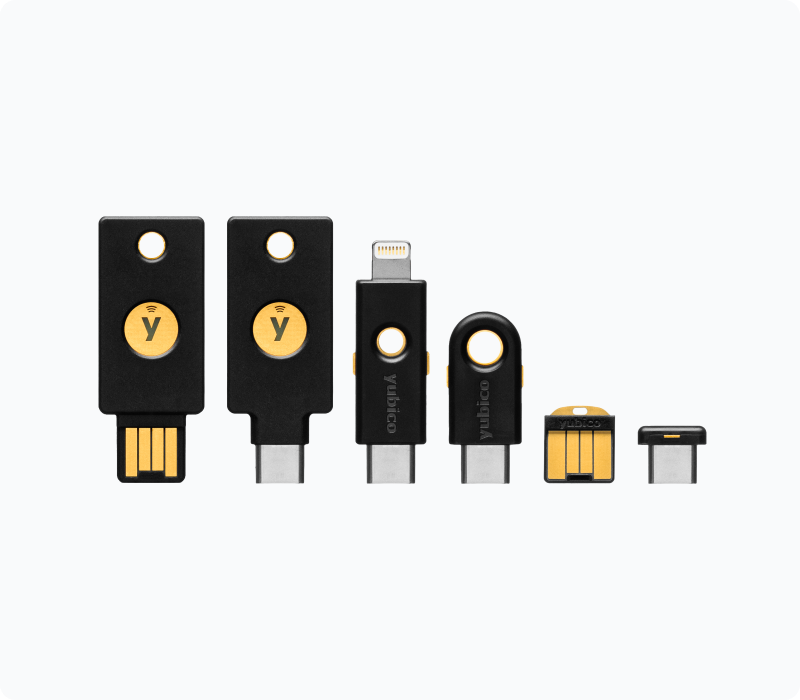
Brief History
- 2007: Yubico is founded by Stina Ehrensvärd.
- 2008: The first generation YubiKey is released, offering OTP (One-Time Password) authentication.
- 2012: YubiKey Neo introduces NFC support, expanding its usability to mobile devices.
- 2014: YubiKey 4 introduces support for U2F (Universal 2nd Factor) protocols.
- 2018: YubiKey 5 series is launched, offering FIDO2 and WebAuthn support for passwordless authentication.
- 2020: Yubico collaborates with Microsoft and Google to enhance platform integration for passwordless logins.
Main Features
YubiKey addresses the challenge of securing user authentication through hardware-based methods that eliminate many vulnerabilities present in traditional software-based 2FA solutions.
| Feature | Description |
|---|---|
| Strong Authentication | Multiple protocols (FIDO2, OTP, U2F) ensure versatile security. |
| Phishing Protection | Hardware key prevents unauthorized access even if credentials leak. |
| Passwordless Login | Enables password-free login via FIDO2/WebAuthn. |
| Cross-Platform Support | Works seamlessly across devices and services. |
| Durability | Built to last, water-resistant, and easy to carry. |
Market Comparison
YubiKey is often compared with other authentication tools and hardware keys. Here’s a comparison to some other products:
| Product | Type | Advantages | Disadvantages | Integration |
|---|---|---|---|---|
| YubiKey | Hardware Key | Multi-protocol support, passwordless login, durable, manufactured in U.S & Sweden | Higher upfront cost, requires physical key | Widely known, most integrated; works with Google, Microsoft, GitHub, AWS, and more |
| Google Authenticator | Software Token | Free, widely supported | Susceptible to phishing, no hardware security | Widely used but limited to software-only platforms |
| Thetis | Hardware Key | FIDO2 support, durable, affordable | Manufactured in China, requires physical key | Compatible with major FIDO2 platforms, but not as widely integrated in enterprise environments as YubiKey. |
| OnlyKey | Hardware Key | FIDO2 support, durable, manufactured in the U.S, device PIN, open source | Higher upfront cost similar to YubiKey, requires physical key | Open-source with good integration but less known compared to YubiKey |
Getting Started
Setting up a YubiKey:
- Purchase: Purchase a YubiKey from Yubico’s official website or authorized retailers.
- Register the key: Plug the YubiKey into your device’s USB port (or tap for NFC-enabled devices) and follow the setup steps on supported platforms.
- Add backup keys: It’s a good idea to have a backup YubiKey in case one is lost or damaged.
- Integrate with services: YubiKey supports a wide range of integrations. Register the key with all your accounts for consistent protection.
For detailed setup guides, refer to the official Yubico documentation.
Conclusion
The YubiKey is a market leader in the field of authentication, offering a robust, hardware-based solution for securing access to digital services. It provides robust protection against phishing, password-less login, and multi-protocol support, making it a popular choice among organizations that prioritize security. However, its cost and the necessity of physical ownership can be a drawback for some users. As an increasing number of platforms adopt passwordless authentication, the relevance of the YubiKey is likely to increase.
In conclusion, the YubiKey remains a top choice for those seeking a secure and reliable authentication method, particularly in high-stakes environments.
References
- Yubico Official Website
- Wikipedia - YubiKey
- YubiKey and FIDO2
- Thetis Official Website
- OnlyKey Official Website