Railway Case Study
Author: Musaab Abdalla <MusaabAbdalla>
Introduction
Railway is a Platform as a Service (PaaS) that enhances software development by enabling quick deployment and easy scaling of applications. The platform incorporates integrated tools for continuous integration and continuous deployment (CI/CD), which help developers set up their infrastructure, develop locally, and then deploy efficiently to the cloud. This integration simplifies the entire development workflow.Additionally, Railway supports a diverse range of programming languages such as Java, PHP, Python, Swift, and Go, allowing for rapid deployment of applications to the cloud in just minutes.
Brief History
Railway, founded in 2020 by Jake Cooper, is designed to simplify application deployments and infrastructure management for developers. It offers a user-friendly platform that competes with platform as as service (PaaS) like Heroku by focusing on accessibility and ease of management.
Main Features
| Feature | Description |
|---|---|
| Quick Deployment | Railway allows users to deploy their applications quickly and easily by connecting directly to the deployment source, such as GitHub. The platform automatically generates an OCI compliant image based on the source code from the deployment source. Additionally, users can use Docker images directly from Docker Hub or the GitHub Container Registry. This streamlined process ensures that applications are deployed swiftly and efficiently without any complicated setup or configuration. |
| Scalability | Railway supports both vertical and horizontal Scaling. |
| CI/CD Integration | CI/CD, or Continuous Integration and Continuous Deployment, is a way of automating the process of building, testing, and deploying software each time a code change occurs. This enables the developers to deliver software more efficiently and frequently. Railway use GitLab CI/CD to automate our deployments on Railway.app. |
| Database Integration | Railway provides flexible database support, allowing users to either set up a custom database or choose from four popular defaults: PostgreSQL, MySQL, MongoDB, and Redis. |
| Simplicity | Railway is designed to be user-friendly and developer-centric. It abstracts away many of the complexities associated with infrastructure management, making it easier to get started. |
| Templates | Templates in Railway offer a method to quickly start projects by allowing users to package a service or a combination of services into a reusable and distributable format. Users within Railway have the capability to create and publish their own templates for community use, or they can choose to deploy templates available in the Railway template marketplace. This system facilitates the sharing and reuse of configurations, accelerating the development process across different projects. |
| CLI Tool | Railway Command Line Interface (CLI) provides a method for users to interact with their Railway projects directly from the command line. This tool allows for streamlined management and control of project components, enhancing productivity and efficiency. |
| Developer Support | Railway provides support through its Help Station platform, which serves a community of over 500,000 users and developers. The platform includes a dedicated section for Pro users, offering Private Threads where they can receive guaranteed responses directly from Railway support team. |
Market Comparison
Railway strength lies in its simplicity and efficient resource management, making it a strong contender in the modern PaaS market. This platform is especially beneficial for developers seeking quick deployment and scalability. It is well-suited for those who work primarily within GitHub ecosystem and prefer a simple user interface.
Heroku is the perfect service to compare with Railway. It has long been recognized as a pioneering platform in the cloud PaaS market, known for its robust support for a variety of programming languages and extensive integrations. It simplifies application deployment by automating many of the underlying processes and offers a wide array of add-ons through its Heroku Elements marketplace. Acquired by Salesforce, it also benefits from integrating a broad range of enterprise-level tools and services.
Comparatively, Railway is a newer entrant that has drawn inspiration from Heroku but focuses on simplifying the PaaS experience even further.
In comparison, Heroku offers a mature, feature-rich environment for developers. In contrast, Railway.app emphasizes ease of use and streamlined workflows, which are particularly attractive for projects requiring quick setup and deployment. Additionally, Railway integration with GitHub and its innovative approach to scaling and real-time metrics provide a modern twist to the traditional PaaS model, making it a compelling option for developers prioritizing efficiency and simplicity.
Railway vs Heroku
Here’s a comparative table outlining key aspects between Railway and Heroku, two popular PaaS solutions:
| Feature | Railway.app | Heroku |
|---|---|---|
| Deployment | Quick and efficient deployment directly from GitHub | Easy deployment with Git integration |
| User Interface | Simple, intuitive UI; direct database management from the web | More complex UI with a wide range of add-ons |
| Scaling | Supports both vertical and horizontal scaling automatically | Supports easy scaling, though sometimes requires manual adjustment |
| Integration | Deep integration with GitHub, supports a variety of databases | Extensive integration options with Salesforce ecosystem and other third-party services |
| Development Environment | Seamlessly syncs with GitHub for continuous updates | Container-based approach with a strong focus on developer tools |
| Pricing | Pay-as-you-go with a generous free tier | Free tier available; paid plans start at a higher threshold |
| Technology Support | Supports multiple technologies and languages, streamlined for modern development practices | Supports a wide array of programming languages and frameworks |
| Community and Support | Growing community with robust documentation and support | Large, well-established community with extensive documentation and support networks |
Getting Started
Getting started with Railway is easy, and creating a new account is unnecessary. Here is a simple guide on how to deploy a web application to Railway:
Start new project
- By visiting railway.app and selecting “Start New Project” one can start new a project without the need to log in or create an account on railway.app.
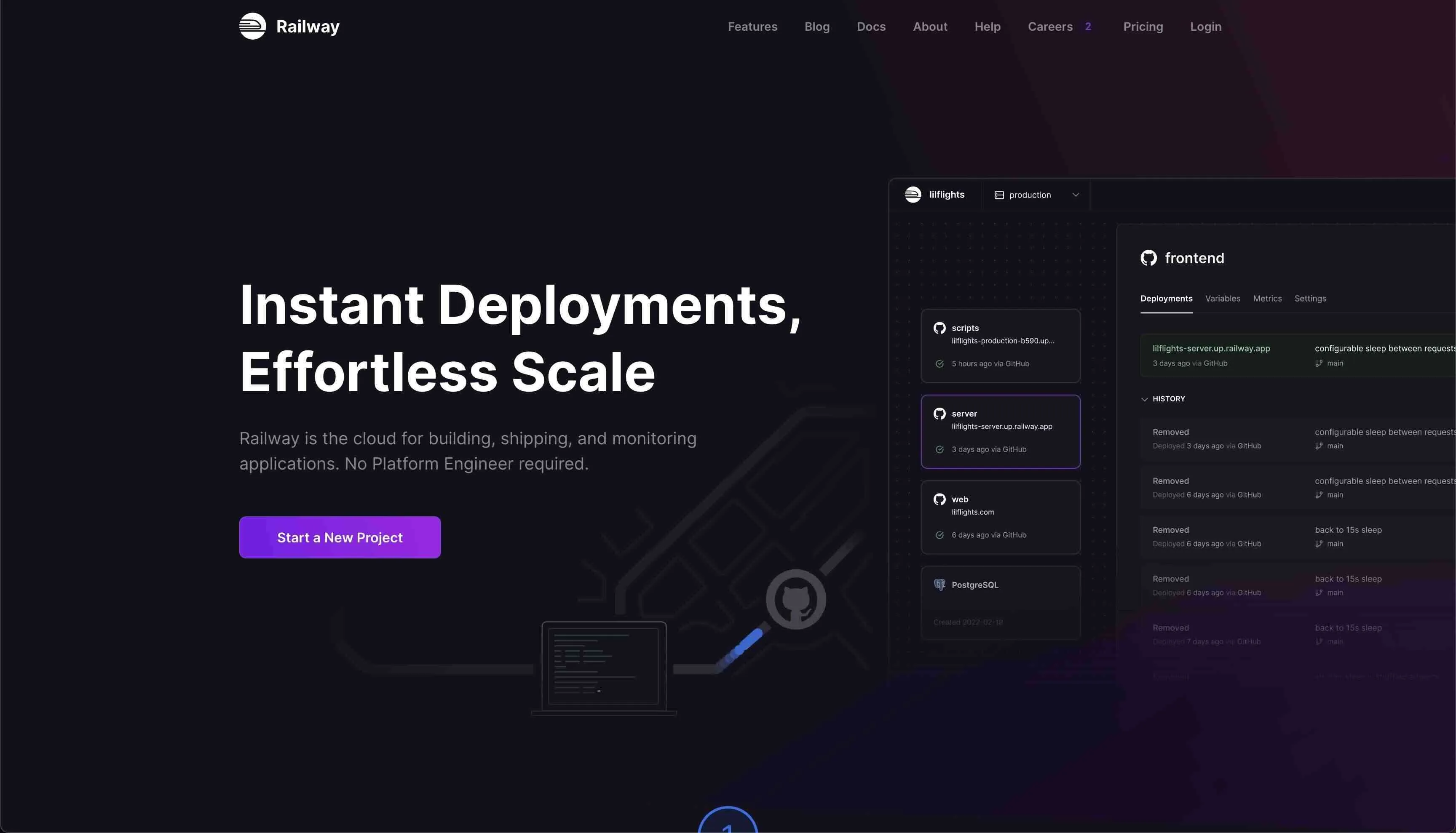
Select deploy from Github repo
- Next, we need to select our Github account that contains our web application.
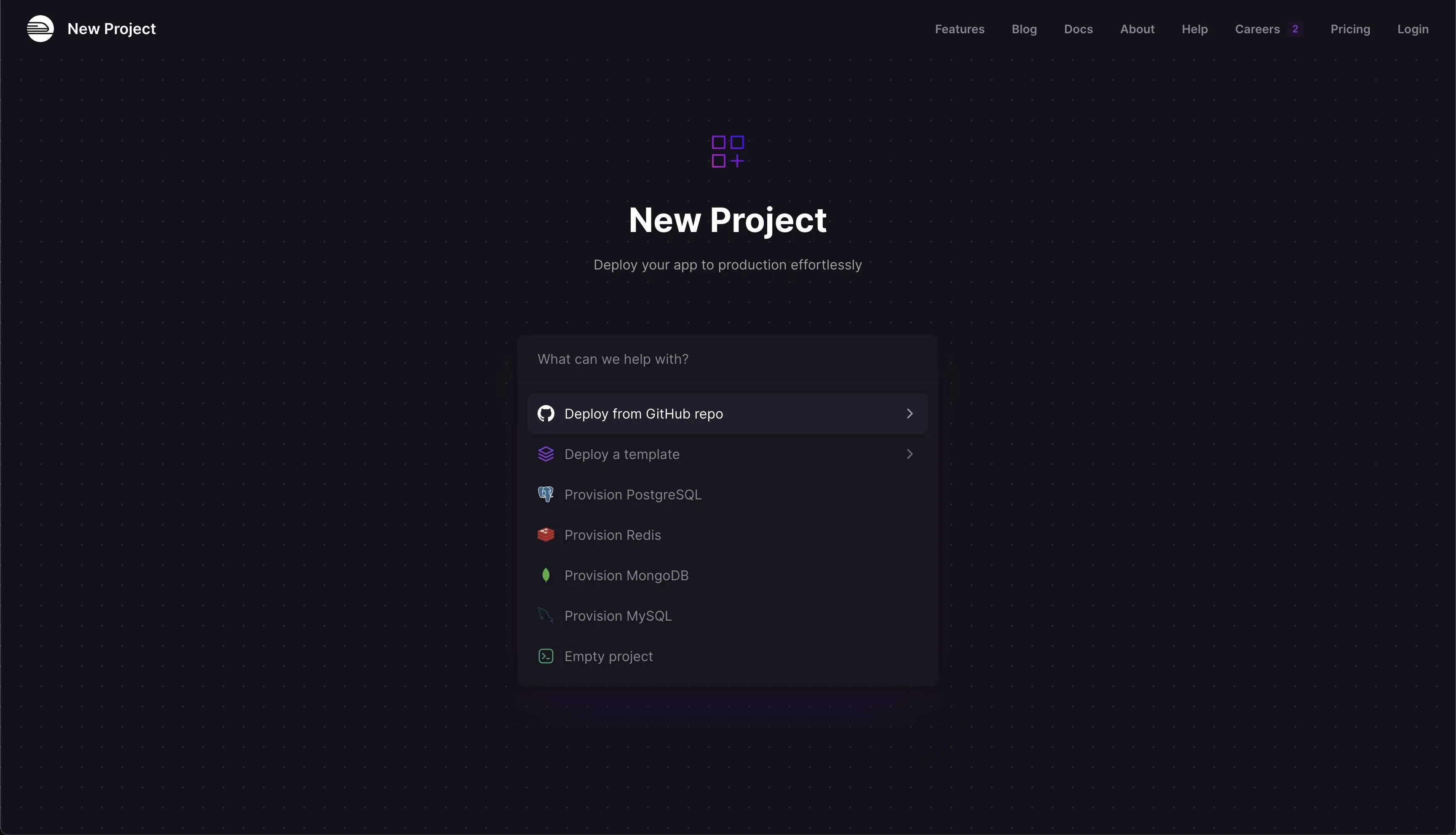
Login to Github Account
- Log in to the GitHub account using a valid account name and password.
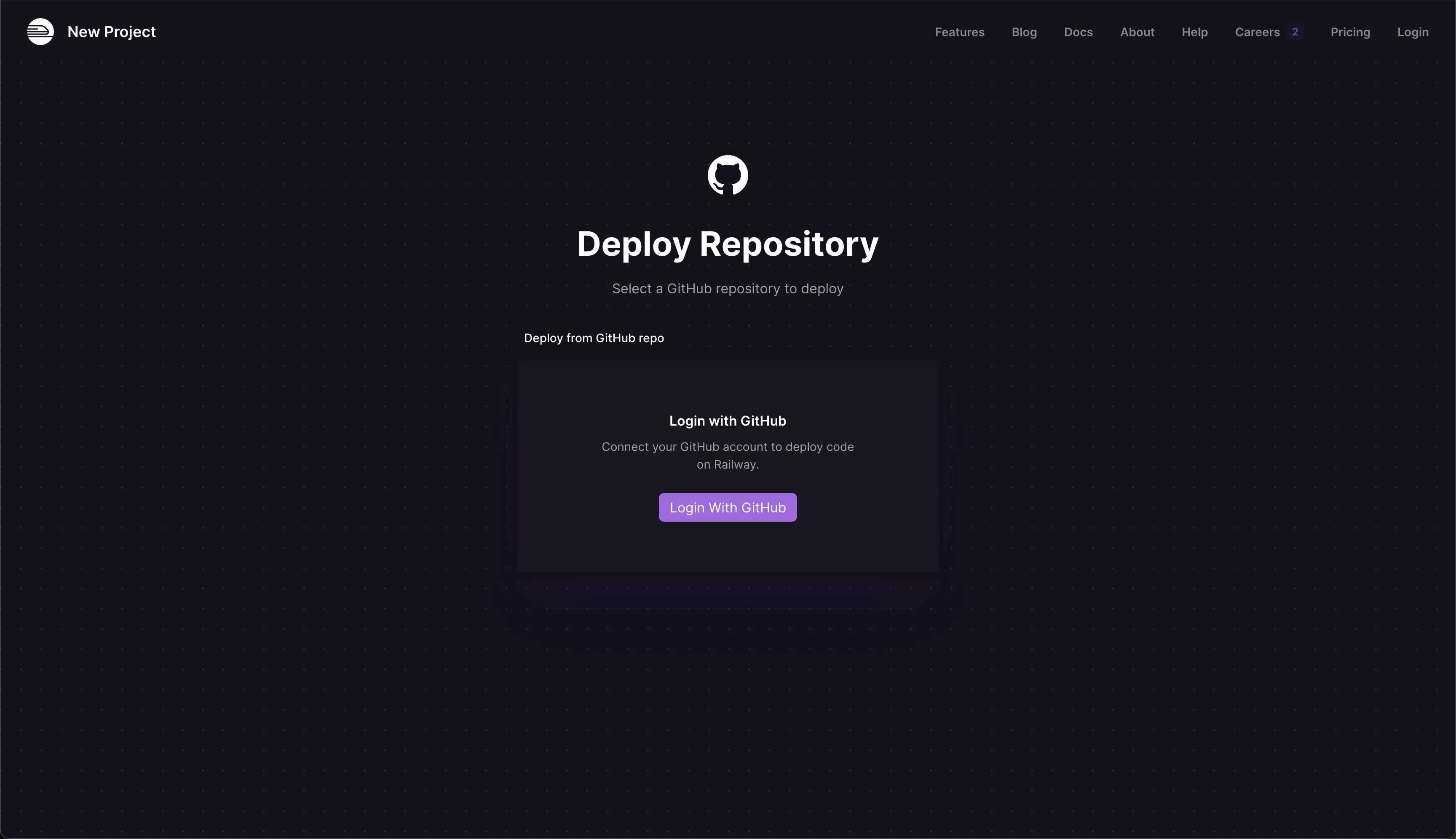
Select a repository
- Select a repository that contains the web application
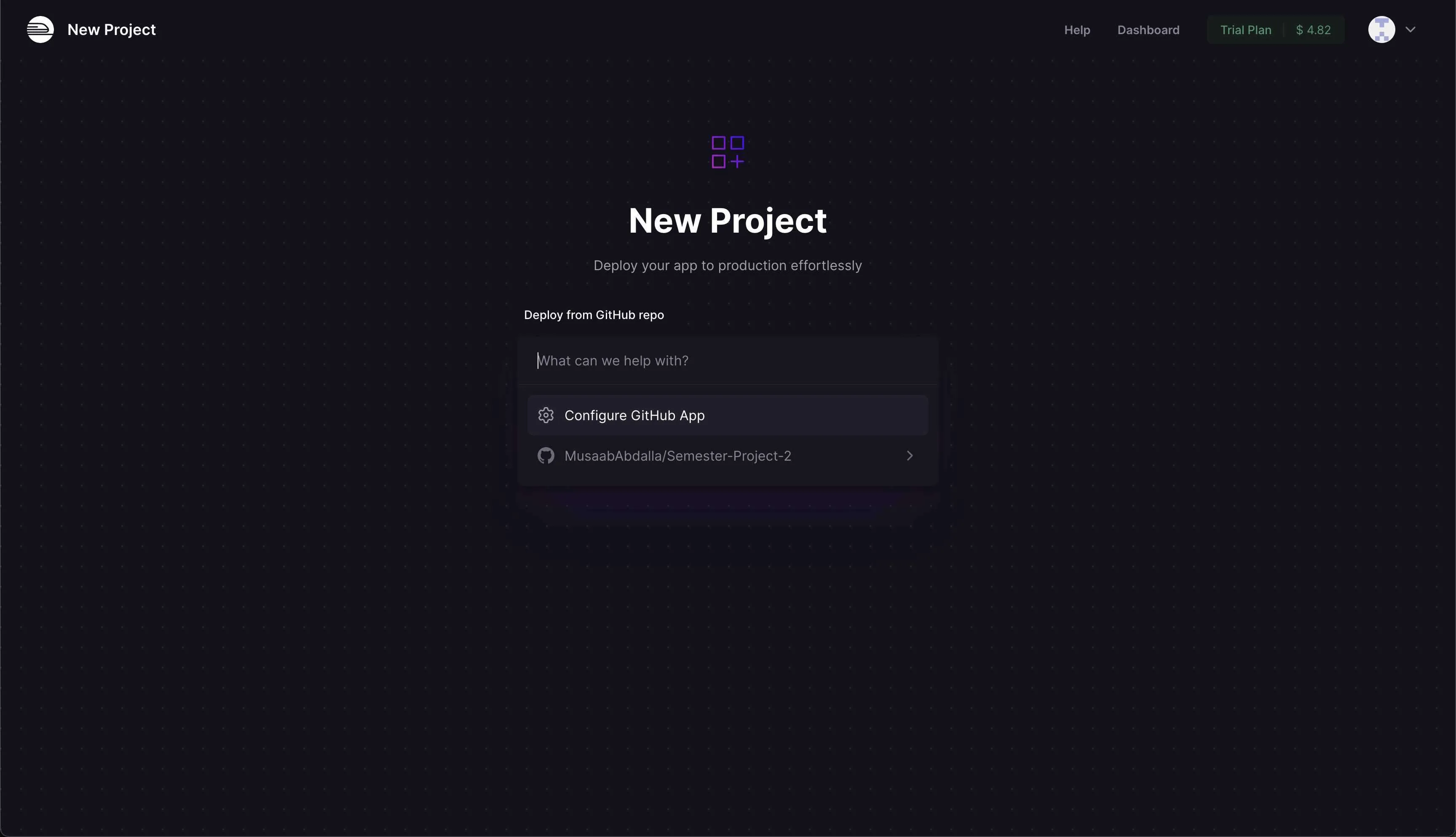
Deploying the web application
- Select “Deploy Now”
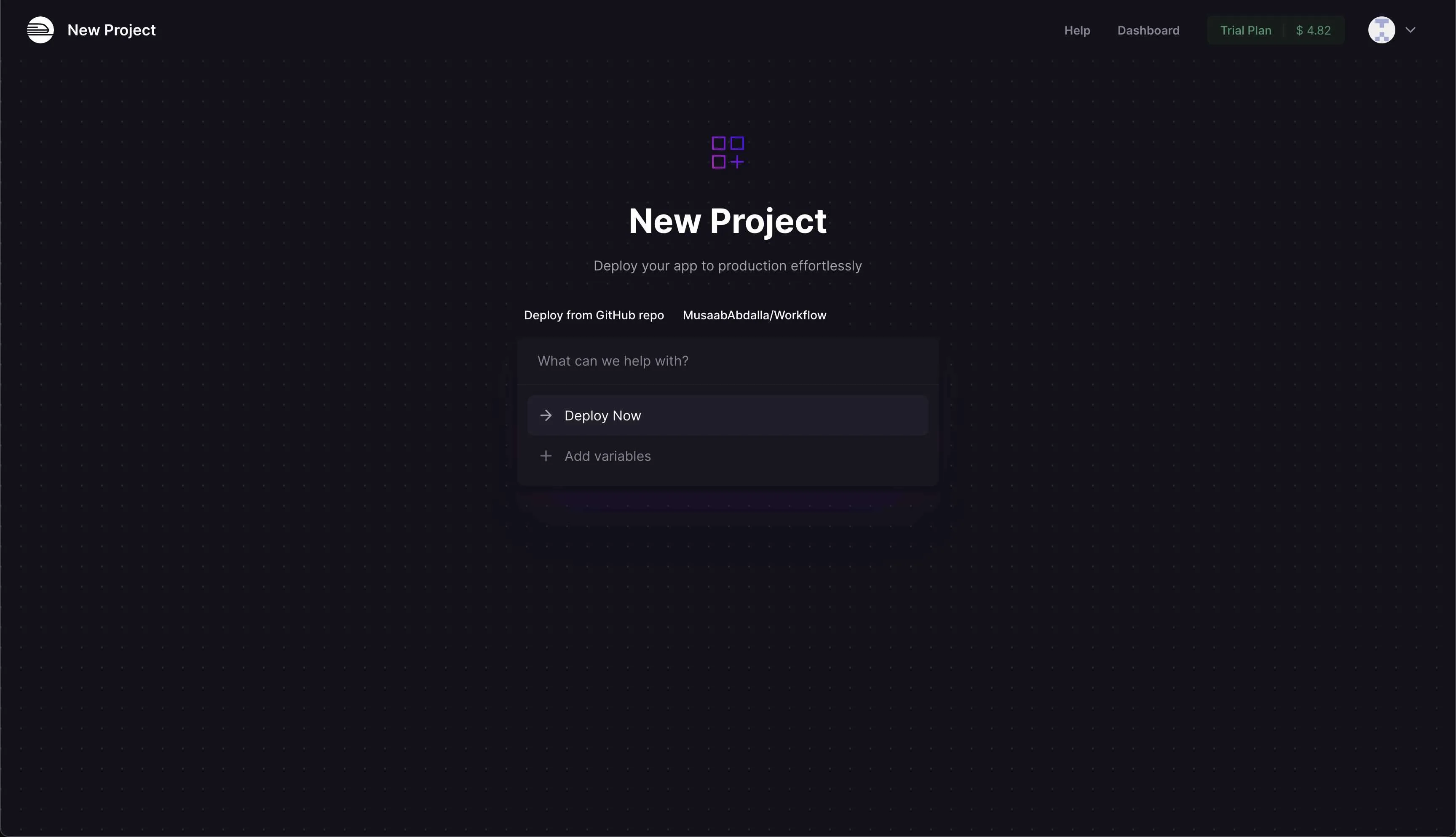
Generate a Domain
- By selecting “Generate Domain” Railway will generate a domain for the web application.
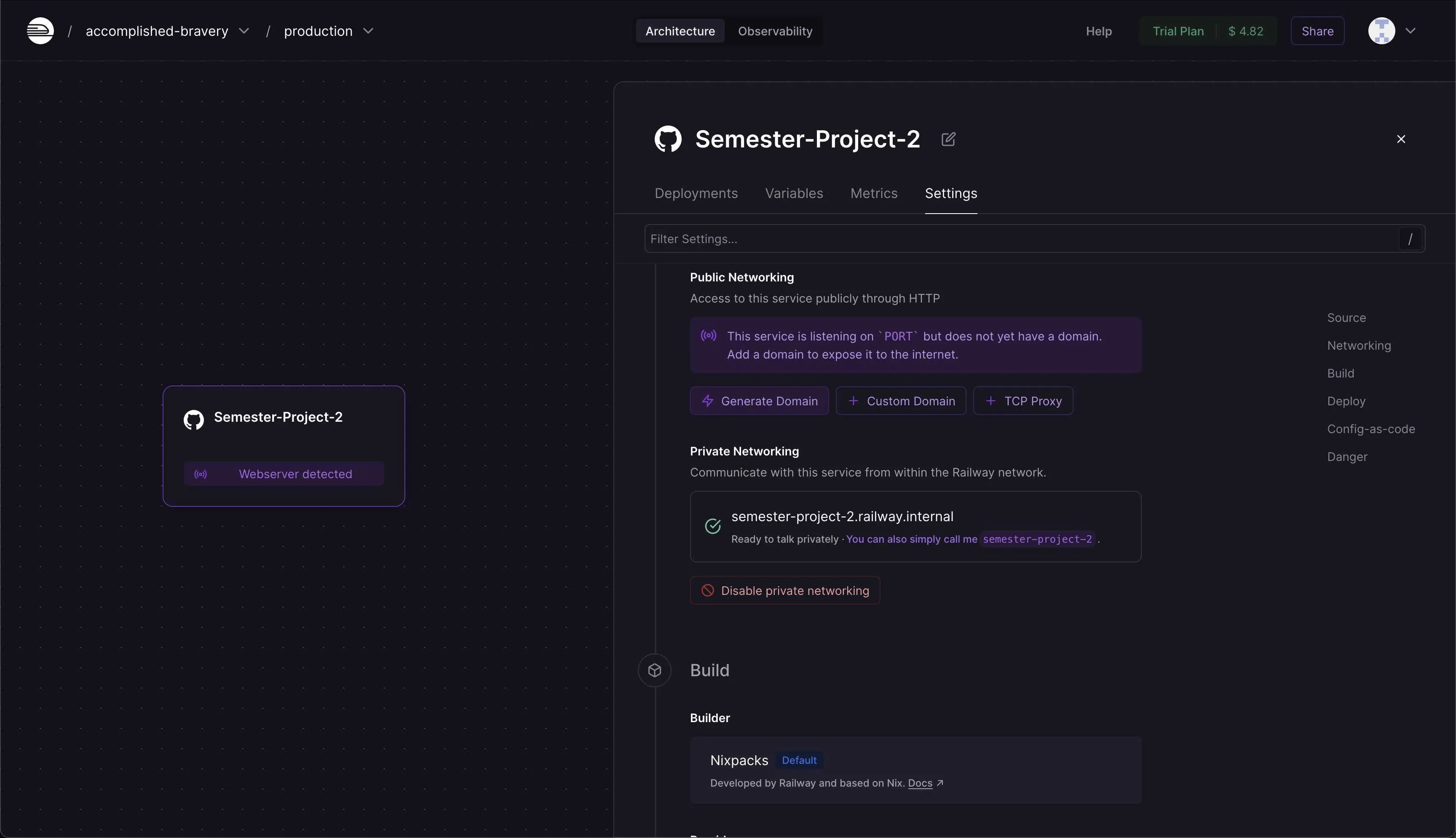
Conclusion
In conclusion, Railway represents a significant advancement in the Platform as a Service (PaaS) market, facilitating rapid application deployment and robust scalability. Its integration with continuous integration and deployment(CI/CD) tools, along with support for multiple programming languages, positions it as a versatile platform suitable for various development projects. Despite its recent entry into the market, Railway promises substantial potential for growth and improvement. As it continues to develop, it may increasingly serve as a viable alternative to more established platforms, particularly for developers seeking efficiency and ease of use in their deployment processes.