Case Study on the Leading Frontend Library React
Author: Noor807Introduction
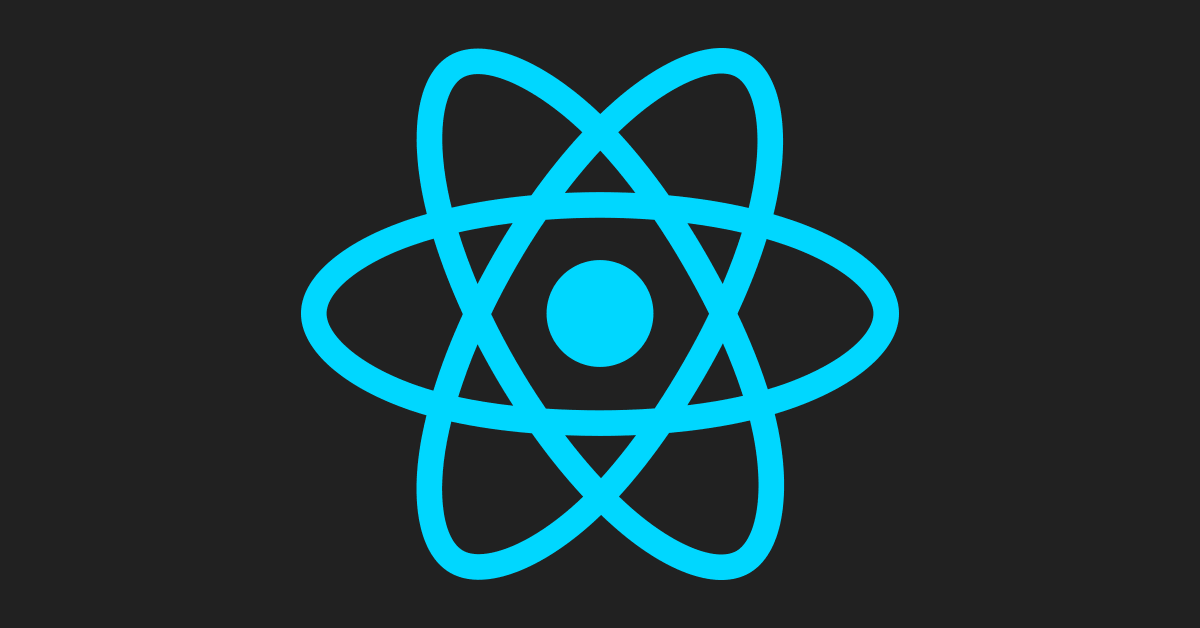
React.js is a powerful JavaScript library for building dynamic user interfaces. Developed by Facebook (Meta) in 2013, it revolutionized front-end development with its component-based architecture, Virtual DOM, and Hooks. React is widely used in modern web applications, powering platforms like Facebook, Instagram, Netflix, and Airbnb.
Brief History
-
2011 – Facebook developer Jordan Walke creates an early prototype of React.
-
2013 – React.js is officially open-sourced by Facebook.
-
2015 – React Native is released, allowing mobile app development with React.
-
2016 – Introduction of React Fiber, a new rendering engine for better performance.
-
2018 – React Hooks are introduced, replacing class-based components.
-
2020 – React Server Components announced to improve SSR (Server-Side Rendering).
-
2022 – React 18 is released, bringing concurrent rendering and automatic batching.
-
Present – React remains the most popular frontend library, supported by a vast ecosystem of tools like Next.js, Redux, and React Query.
Key Features of React.js
| Feature | Description |
|---|---|
| Component-Based Architecture | UI is divided into reusable components, improving maintainability. |
| Virtual DOM | Updates only necessary UI parts, enhancing performance. |
| JSX Syntax | Allows writing UI elements using an HTML-like syntax inside JavaScript. |
| React Hooks | Provides state and lifecycle features in functional components. |
| Server Components | Enables better SSR by reducing client-side JavaScript. |
| Strong Ecosystem | Works seamlessly with Next.js, Redux, React Query, and other libraries. |
React Comparison with Vue.js
| Feature | React.js | Vue.js |
|---|---|---|
| Learning Curve | Moderate (JSX, Hooks) | Easy (HTML-based templates) |
| Performance | High (Virtual DOM, concurrent rendering) | High (Optimized reactivity) |
| Component-Based | Yes | Yes |
| Syntax | Uses JSX (JavaScript + XML) | Uses HTML templates (familiar for beginners) |
| State Management | Hooks, Redux, Context API | Vuex, Pinia, Reactivity API |
| Routing | React Router (third-party) | Vue Router (built-in) |
| Ecosystem | Large, backed by Meta (Facebook) | Growing, strong community support |
| Scalability | High (suited for large applications) | Moderate (best for small-to-medium apps) |
| Ease of Integration | Moderate (requires additional libraries) | High (lightweight, easy to integrate) |
| Used By | Facebook, Netflix, Airbnb | Alibaba, Xiaomi, GitLab |
React Comparison with Angular
| Feature | React.js | Angular |
|---|---|---|
| Type | Library | Framework |
| Developed By | Facebook (Meta) | |
| Learning Curve | Moderate (JSX, Hooks) | Steep (TypeScript, complex structure) |
| Performance | High (Virtual DOM) | High (Optimized change detection) |
| Component-Based | Yes | Yes |
| Syntax | Uses JSX (JavaScript + XML) | Uses TypeScript with HTML templates |
| State Management | Hooks, Redux, Context API | RxJS, NgRx |
| Routing | React Router (third-party) | Angular Router (built-in) |
| Ecosystem | Large, flexible, backed by Meta | Enterprise-focused, backed by Google |
| Scalability | High (suited for SPAs, requires third-party tools) | Very High (best for enterprise applications) |
| Ease of Integration | Flexible, integrates with other libraries easily | Heavy, all-in-one framework |
| Used By | Facebook, Netflix, Airbnb | Google, Microsoft, Forbes |
React vs. Vue vs. Angular – When to Use What?
-
React.js – Best for scalable applications, SPAs, and large projects with reusable components.
-
Vue.js – Ideal for beginners and small-to-medium projects requiring simplicity.
-
Angular – Best for enterprise-level applications with strict structure and TypeScript support.
categories of React:
| Category | Description |
|---|---|
| Core Library | The main React.js library for building UI components using a virtual DOM. |
| State Management | Tools like Redux, React Context API, Recoil, and Zustand for managing global and local state. |
| Routing | Libraries such as React Router for navigation and URL handling in SPAs. |
| UI Frameworks | Pre-built component libraries like Material-UI, Ant Design, Chakra UI, and Tailwind CSS integration. |
| Backend Integration | Fetching and managing data using APIs like REST, GraphQL (Apollo Client, Relay). |
| SSR & SSG Frameworks | Next.js for server-side rendering (SSR) and static site generation (SSG). |
| Mobile Development | React Native for building cross-platform mobile applications. |
| Testing & Debugging | Jest, React Testing Library, and Cypress for testing React applications. |
| Performance Optimization | Tools like React Profiler, Lazy Loading (React Suspense), and Memoization (React.memo, useMemo, useCallback). |
| Animation & UI Effects | Libraries like Framer Motion, React Spring, and GSAP for animations. |
| Forms & Validations | Formik, React Hook Form, and Yup for handling forms and input validation. |
| State Persistence | LocalStorage, SessionStorage, and IndexedDB integration for saving state across sessions. |
| Static Site Generation | Gatsby.js for building fast, static websites with React. |
| Enterprise & Large-Scale Apps | Tools like TypeScript, Monorepos (Nx, Turborepo), and Micro Frontends. |
Variants of React.js:
React has multiple variants and frameworks that extend its functionality for different use cases, such as mobile development, static site generation, and enterprise applications.
| React Variant | Description | Best For |
|---|---|---|
| React.js | Core library for building UI components with a Virtual DOM. | Web applications, SPAs |
| React Native | Framework for building cross-platform mobile applications. | iOS & Android apps |
| Next.js | A React framework for Server-Side Rendering (SSR), Static Site Generation (SSG), and API routes. | SEO-friendly web apps, eCommerce |
| Gatsby.js | Static site generator optimized for speed and performance. | Blogs, marketing sites |
| Remix | Full-stack React framework focused on web standards and server-side rendering. | Web apps with dynamic data handling |
| Preact | A lightweight alternative to React with the same API but better performance. | Performance-sensitive applications |
| Reactspring | A framework that combines React with Spring Boot for full-stack development. | Enterprise applications |
| Inferno.js | A high-performance alternative to React with a smaller footprint. | High-speed UI rendering |
Which Variant Should You Choose?
-
For Mobile Apps → React Native
-
For Static Websites & Blogs → Gatsby.js
-
For High-Speed UI → Inferno.js / Preact
-
For Enterprise Full-Stack Apps → Reactspring
Getting Started with React
To start a React project, you should have Node.js installed on your system. If you don’t have it yet, you can download and install it from nodejs.org.
Step 1: Create a New Vite Project
Vite is a fast build tool that offers a streamlined experience for modern web development, especially with React. To create a new React project using Vite, open your terminal and run the following command:
npx create-vite your-project-name --template reactReplace your-project-name with your preferred project name.
Step 2: Navigate to the Project Directory
After the project is created, navigate to the newly created project directory:
cd your-project-nameStep 3: Install Dependencies
Next, install all required dependencies for the project:
npm installStep 4: Run the Development Server
To start the development server and see your app in action, run:
npm run devThis will start the server and the app will be available at http://localhost:5173 by default.
✅ Strengths of React.js
✅ Fast & Efficient – Virtual DOM improves UI rendering.
✅ Reusable Components – Encourages modular and maintainable code.
✅ Large Community & Ecosystem – Support from thousands of developers and open-source projects.
✅ SEO-Friendly – Works well with Next.js for server-side rendering.
❌ Weaknesses of React.js
❌ Steep Learning Curve – Requires understanding JSX, Hooks, and state management.
❌ Frequent Updates – Continuous improvements mean developers need to keep up with changes.
❌ Initial Bundle Size – Requires optimization to reduce JavaScript load times.
Why Choose React?
React.js is one of the most popular JavaScript libraries for building modern, interactive, and high-performance user interfaces. Here are some key reasons why developers choose React:
1. Component-Based Architecture
React follows a modular approach, where UIs are broken down into reusable components. This makes development more:
✅ Scalable – Easy to manage and expand applications.
✅ Maintainable – Reuse components across different projects.
2. Virtual DOM for Performance Optimization
React uses a Virtual DOM (VDOM) to minimize expensive DOM operations, making updates fast and efficient.
Instead of directly manipulating the DOM, React:
🔹 Maintains a virtual copy of the DOM.
🔹 Compares the new and old versions (diffing).
🔹 Updates only the changed elements in the real DOM.
🚀 Result: Faster UI updates and better performance.
3. JSX – Intuitive & Readable Syntax
React uses JSX (JavaScript XML), which allows writing UI components using a syntax similar to HTML.
Example:
function App() { return <h1>Hello, React! 🚀</h1>;}✅ Advantage: Makes UI code more readable and maintainable.
4. React Hooks – Simplified State Management
With React Hooks, managing state in functional components is easier than ever!
🚀 No need for class components – cleaner and simpler code!
5. Cross-Platform Development with React Native
React isn’t just for web apps! With React Native, you can build mobile apps using the same React knowledge.
✅ One Codebase → Write once, deploy on iOS & Android.
✅ Native-Like Performance → Uses native components, not web views.
6. Easy Integration with Other Technologies
React works well with:
🔹 Next.js – For server-side rendering & SEO.
🔹 Redux / Context API – For state management.
🔹 GraphQL / REST APIs – For backend communication.
🔹 Vite / Webpack – For fast development builds.
7. SEO-Friendly (With Next.js)
React alone isn’t SEO-friendly (client-side rendering), but with Next.js, you can enable:
✅ Server-Side Rendering (SSR) – Pre-rendered HTML for better SEO.
✅ Static Site Generation (SSG) – Lightning-fast page loads.
📌 Case Studies: Real-World Applications of React
1. 🎬 Netflix: Enhancing Performance with React
Netflix uses React to optimize UI performance and reduce loading times. With React Fiber and lazy loading, the user experience is improved across both web and TV platforms.
Results:
✅ Faster page loads with Virtual DOM rendering.
✅ Reduced re-renders, enhancing UI responsiveness.
✅ Smooth streaming UI with dynamic content updates.
2. 🏡 Airbnb: Scalable & Modular UI
Airbnb adopted React’s component-based architecture for a scalable and consistent design across platforms, improving the user experience on both web and mobile.
Results:
✅ Faster development cycles with reusable components.
✅ Consistent design language across platforms.
✅ Easy feature updates via modular code.
3. 📸 Instagram: Dynamic Content with React
Instagram’s web app, built entirely with React, manages high-traffic and dynamic content efficiently. React’s Virtual DOM ensures smooth scrolling and real-time updates.
Results:
✅ Real-time updates for posts, stories, and notifications.
✅ Seamless user experience with smooth scrolling.
✅ Consistent performance across devices.
4. 💬 WhatsApp Web: Real-Time Messaging
WhatsApp Web leverages React to provide real-time messaging with fast syncing and smooth UI transitions, thanks to efficient state management.
Results:
✅ Real-time message syncing across devices.
✅ Smooth UI transitions and updates.
✅ Scalable architecture for millions of users.
5. 🚗 Uber: Data-Intensive Dashboards
Uber’s driver dashboard utilizes React for managing real-time data updates, offering scalability for complex, data-intensive applications.
Results:
✅ Real-time updates for ride requests and navigation.
✅ Scalable architecture for global operations.
✅ Consistent performance across devices and regions.
6. 🗨️ Discord: Real-Time Chat and Notifications
Discord’s web app employs React to handle real-time chat and notifications efficiently, with minimal latency and smooth user interactions.
Results:
✅ Real-time chat updates with minimal latency.
✅ Efficient handling of large-scale user interactions.
✅ Consistent performance across web and desktop platforms.
7. 📘 Facebook: The Birthplace of React
Facebook, the creator of React, utilizes it extensively across its platform for handling billions of users and dynamic content updates.
Results:
✅ Efficient rendering of dynamic news feeds and notifications.
✅ Scalable architecture to handle global traffic.
✅ Consistent performance across web and mobile platforms.
🚀 Future of React
React is set to remain a dominant force in frontend development, driven by key advancements:
-
Server Components (RSC) Adoption → Faster apps with better performance.
-
AI-Driven Development → AI tools like Copilot enhancing coding efficiency.
-
Concurrent Rendering Growth → Smoother UI updates for better user experiences.
-
Faster Build Tools → Vite, Turbopack, and ESBuild replacing Webpack.
-
Web3 & Metaverse Integration → React expanding into immersive UI experiences.
-
Optimized State Management → Lightweight solutions like Zustand replacing Redux.
-
React Native Improvements → Faster, more efficient mobile development.
-
Competition from New Frameworks → Solid.js, Qwik, and Svelte pushing React to innovate.
🔮 Prediction
React will continue evolving, staying relevant through
performance optimizations, AI integrations, and enhanced developer experiences. 🚀
Conclusion
React remains a dominant force in frontend development due to its:
✅ Scalability → Used by top companies.
✅ Performance → Virtual DOM & Server Components.
✅ Rich Ecosystem → Next.js, React Native, and more.
✅ Community & Support → Millions of developers worldwide.
Resources for Learning React
Here are some great resources to help you learn React from beginner to advanced level.
📖 Official Documentation
🔗 React.js Docs: react
🔗 React Native Docs:react native
🔗 Next.js Docs: next js
🎥 Video Tutorials
📺 React.js Full Course (freeCodeCamp) – Full beginner-friendly guide.
📺 React Basics by Net Ninja – A quick crash course.
📺 React Hooks Tutorial – Learn how to use React Hooks.
📚 Books
📖 “The Road to React” by Robin Wieruch – Hands-on React guide.
📖 “Fullstack React” by Accomazzi, Murray, et al. – Covers advanced React concepts.
📖 LogRocket Blog: Optimizing React Performance
🛠 Useful Tools & Libraries
🔧 Create React App – Quick start for new React projects.
⚡ Vite – A fast alternative to Create React App.
🚏 React Router – For handling navigation in React apps.
🌀 Redux – For advanced state management.
🚀 Next.js – For server-side rendering & SEO-friendly React apps.
🌍 Community & Forums
💬 Reactiflux Discord – Large community for React developers.
💬 Stack Overflow – Ask and answer React-related questions.
💬 r/reactjs on Reddit – Discussions, tips, and latest updates.
🛠 Interactive Coding & Practice
🚀 CodeSandbox – Online React coding environment.
🚀 JSFiddle React – Quick testing of React code.
🚀 Frontend Mentor – Real-world React projects for practice.
🚀 Advanced React Learning
📖 React Design Patterns – Learn best practices in React.
📖 Advanced React Hooks – Deep dive into React Hooks.
📖 React Performance Optimization – Make your apps faster.
5. Additional Resources
Expand the Resources for Learning React section with more tools and tutorials:
🔹 AI Tools for React: 🔗 GitHub Copilot:(https://copilot.github.com/)
🔗 ChatGPT for React:(https://openai.com/chatgpt)
🔹 Web3 Libraries: 🔗 web3.js: https://web3js.readthedocs.io/
🔹 3D Rendering: 🔗 React Three Fiber: https://docs.pmnd.rs/react-three-fiber