Figma Case Study
Author: Maria Jaroszewska <mariajaro>Introduction
Figma has redefined the landscape of design tools by emphasizing real-time collaboration and accessibility. As a browser-based interface design tool, it allows designers to create dynamic UI/UX prototypes and graphic designs with the unique advantage of simultaneous multi-user editing capabilities.
Brief History
Figma’s history is a story of innovation and community-driven growth:
2012: Figma was founded by Dylan Field and Evan Wallace. 2016: After years in development, Figma launches to the public with a freemium model. 2019: Figma introduces plugins, significantly expanding its functionality. 2020: Amidst the pandemic, Figma sees a surge in usage as teams work remotely. 2021: The introduction of FigJam, an online whiteboard for teams. 2022: Figma continues to expand its services, adding new features for designers and developers. 2023: With continued enhancements and a growing community, Figma remains a key player in the design tool space.
Main Features
Figma offers a range of features that cater to various aspects of the design process:
Real-time Collaboration: Figma’s standout feature is its ability to let multiple designers work on the same file simultaneously, akin to Google Docs for design.
Vector Networks: A step beyond traditional pen tools, Figma’s Vector Networks allows for more intuitive creation and manipulation of vector graphics.
Auto Layout: This feature saves time by automating layout adjustments when elements are resized, making responsive design more efficient.
Plugins and Widgets: With a vast library of community-developed plugins and widgets, Figma users can extend the platform’s functionality to fit specific needs.
Market Comparison
Figma excels in collaboration but also has areas to grow:
Strengths:
-
Unparalleled Real-Time Collaboration: Figma’s most prominent strength is its collaborative nature, where multiple team members can work on the same project simultaneously from different locations. The live multi-player editing feature, along with real-time commenting, version history, and the ability to track changes, is akin to Google Docs for design. This makes it especially valuable for distributed teams and fast-paced work environments.
-
Accessibility and Cross-Platform Use: As a web-based tool, Figma is platform agnostic and can be accessed from any web browser, regardless of the operating system. This eliminates the common barrier of software compatibility across different teams and stakeholders.
-
User-Friendly Interface: Figma’s interface is intuitive and user-friendly, reducing the learning curve for new users. It enables quick onboarding for teams and is particularly accommodating for non-design team members to participate in the design process. Extensive Plugin Ecosystem: The community-driven plugin ecosystem in Figma allows for a high degree of customization and extension of the tool’s capabilities. Users can find plugins for almost any need, from design linting to content generation, which enhances productivity.
-
Design System Support: Figma’s support for design systems through the Team Library feature enables teams to maintain consistency across their products with shared components and style guides.
Weaknesses:
-
Limited Offline Functionality: Being primarily a cloud-based application, Figma’s functionality is limited when there is no internet connection. While there is some support for offline work, it is not as robust as that of desktop applications.
-
Performance with Large Files: While Figma is generally efficient, it can sometimes struggle with performance when handling very large and complex files or when used on less powerful hardware.
-
Advanced Prototyping and Animation: Compared to specialized prototyping tools like Principle or After Effects, Figma’s animation capabilities are more basic. Users looking for high-fidelity animations may need to use additional software.
-
Privacy and Security Concerns: As with any cloud-based platform, there are inherent concerns about data privacy and security. Large corporations or those with sensitive IP might be cautious about hosting their design work on external servers.
Market Comparison:
When comparing Figma to its competitors, such as Adobe XD and Sketch, several differences become apparent:
-
Adobe XD: Adobe XD is also a powerful UI/UX design tool that provides real-time collaboration, although it is more recent than Figma’s offering. XD integrates with other Adobe Creative Cloud apps, which might be beneficial for users already embedded in the Adobe ecosystem. However, Figma’s real-time collaboration is more seamless and user-friendly.
-
Sketch: Sketch was one of the first major players in the modern UI/UX design tool space but is available exclusively on macOS. It offers a vast library of plugins and has a strong focus on vector interface design. While Sketch has a robust set of features, it lacks the cloud-based, platform-independent, real-time collaborative environment that Figma offers.
-
InVision Studio: InVision Studio is another competitor that focuses on interactive prototyping and collaborative design. While it provides advanced animation tools and seamless integration with the InVision app ecosystem, it does not offer the same level of real-time collaboration as Figma.
Getting Started
To get started with Figma:
- Sign Up for a Free Account
- Navigate to the Figma website.
- Choose the “Sign up” option and follow the prompts to create your free account. You can sign up using an email address or by connecting a Google account for convenience.
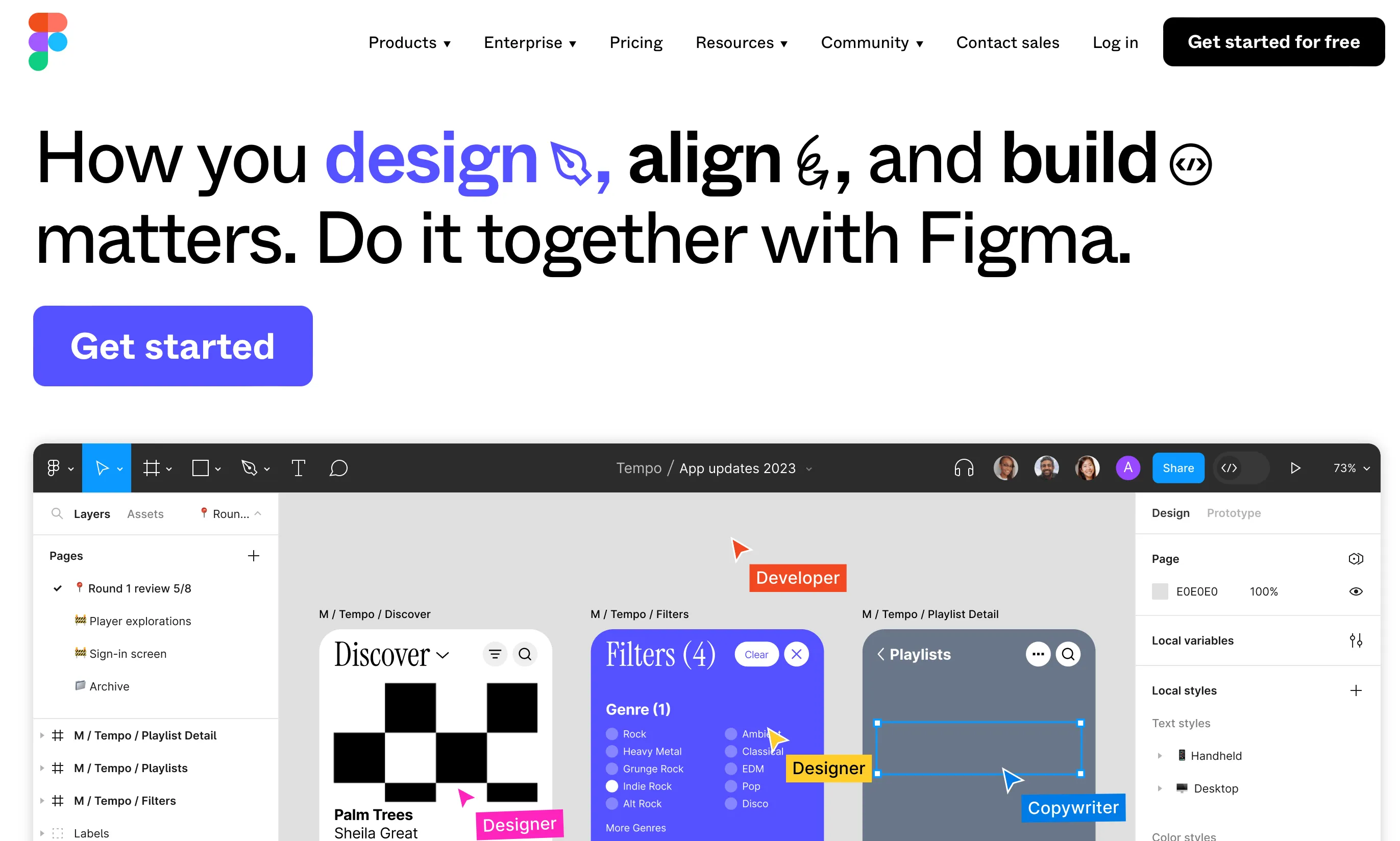
- Starting a New Project After logging in, you’ll find yourself on the Figma dashboard. Look for the “New File” option to start your project. This can either be a new design file or a FigJam file for brainstorming sessions.
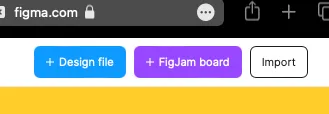
- Choosing Templates Figma offers a variety of templates for different design needs, ranging from UI kits to wireframes. You can choose one of these to kickstart your project, or opt for a blank canvas to bring your unique ideas to life from scratch.
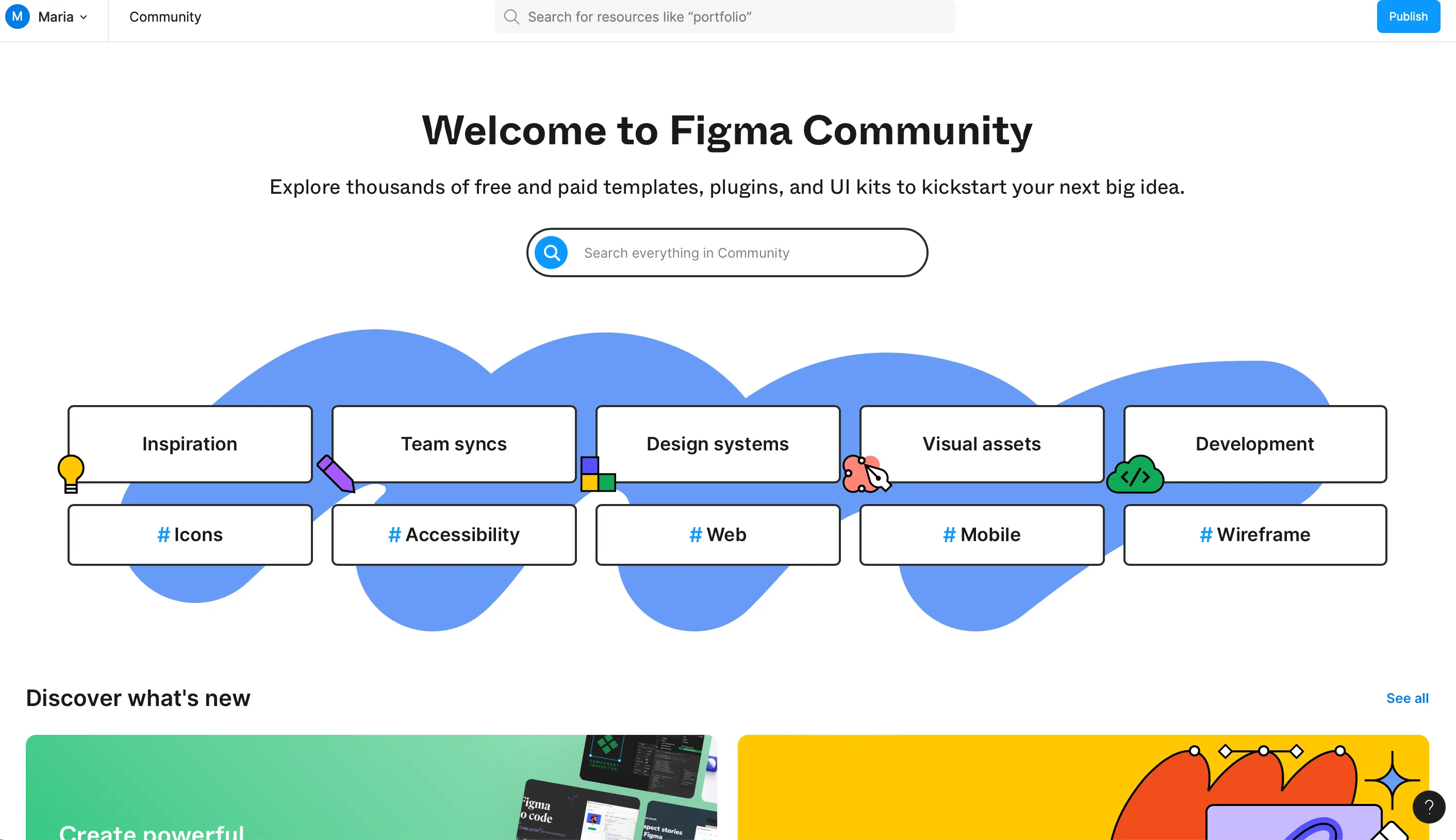
-
Designing UI/UX Elements Use Figma’s vector tools, shape tools, and pen tool to design wireframes, mockups, or high-fidelity UI elements. Leverage the constraints and auto-layout features for responsive design.
-
Team Collaboration Collaboration is at the heart of Figma’s design philosophy. Use the “Share” button found at the top-right corner of your project interface to invite team members. Simply enter their email addresses to send an invitation, allowing them to view or edit the project based on the permissions you set.
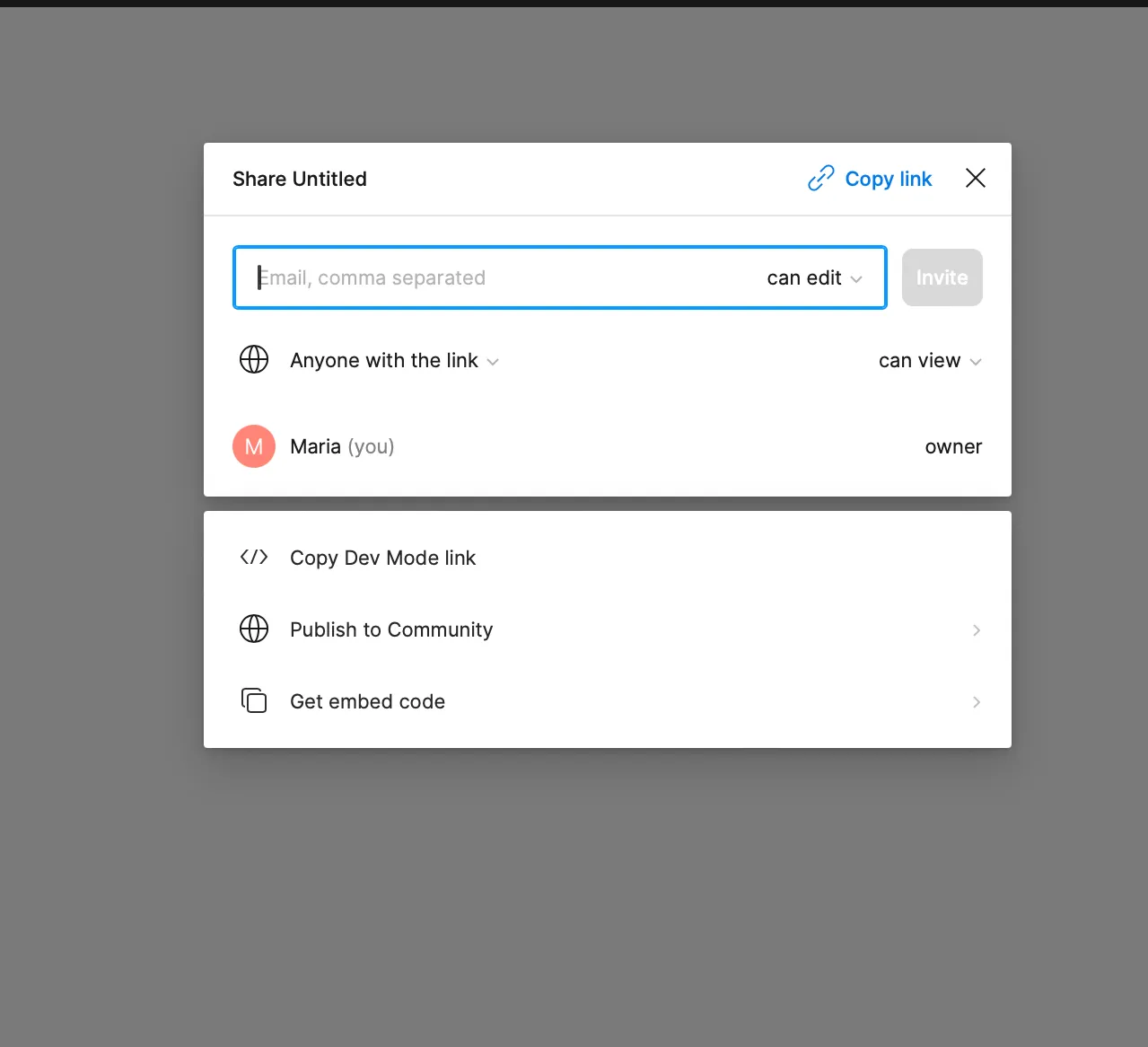
-
Utilizing Plugins Explore Figma’s plugin library to find tools that can streamline your design process. Plugins can help with a wide range of tasks, from organizing layers to generating dummy content. Here are a few plugins that are invaluable to the design process:
- Autoflow: Simplifies the process of creating flow diagrams by easily drawing connections between frames.
- Content Reel: Allows designers to drag and drop text, images, and icons into their designs, streamlining the population of realistic content.
- Unsplash: Integrates directly with Unsplash’s vast collection of free images, letting you insert professional photos into your designs.
- Iconify: Provides access to a wide array of icons from various icon sets, all within Figma without the need to import from external libraries.
- A11y - Color Contrast Checker: Helps ensure that your designs comply with WCAG accessibility standards by checking the color contrast ratios.
Conclusion
Figma is a groundbreaking tool with a strong emphasis on collaboration, making it a favorite among designers and teams worldwide. Its main advantages are accessibility, real-time collaboration, and a robust community-driven plugin ecosystem. While it faces competition from established tools and emerging technologies, Figma’s commitment to innovation and user experience positions it well for continued growth and influence.