CodePen
Author: Annette Bjørk <Queenen>
Introduction
CodePen is an online platform that enables users to share, experiment with, and demonstrate HTML, CSS, and JavaScript code snippets. It serves as a dynamic playground for developers, designers, and learners to explore new concepts, collaborate with peers, and showcase their creations. Projects on CodePen are openly available for viewing, modifying, and drawing inspiration, fostering an environment ripe for interaction through likes, comments, and remixes. This platform caters to a broad spectrum of needs, from concept testing and debugging to portfolio and resume presentation, boasting a substantial global user base that epitomizes a community where innovation and cooperation thrive.
Brief History
- 2012: Launched by Chris Coyier, Alex Vazquez, and Tim Sabat as a pivotal resource for web developers and designers.
- 2013: Earns acclaim for its user-friendly interface and robust community engagement.
- 2014: Introduces PRO Teams, adding enhanced collaboration features and privacy options.
- 2015-2019: Implements continuous improvements to the online editor, including advanced syntax highlighting, error reporting, and performance optimizations. Expands support for CSS and JavaScript preprocessors, alongside better integration with popular front-end frameworks such as React, Vue, and Angular.
- 2015-2019: Enhances collaboration and community engagement functionalities, simplifying the process for developers to share, comment on, and follow projects. Undertakes backend improvements to accommodate the expanding user base and increasing project complexity.
- 2020: Unveils a redesigned homepage featuring “Following,” “Trending,” and “Your Work” tabs, significantly elevating content discoverability and personalization for its 4.7 million users.
- 2020: Introduces the Embed Editor, facilitating seamless integration of Pens into blogs and websites.
- 2022: Marks a decade of innovation and community development in the web development sphere.
Main Features
| Feature | Description |
|---|---|
| Online Editor | Offers a comprehensive editor for HTML, CSS, and JavaScript, with support for real-time preview and execution. |
| Collaboration Tools | Enables project sharing and real-time collaboration, complete with editing and commenting capabilities. |
| Preprocessor Support | Supports popular preprocessors like Sass, LESS, and Babel, optimizing development workflows. |
| Collections | Permits users to organize Pens into thematic collections for streamlined access and display. |
| Embedding | Provides embedding options for Pens, Projects, or Collections, enriching content with interactive elements. |
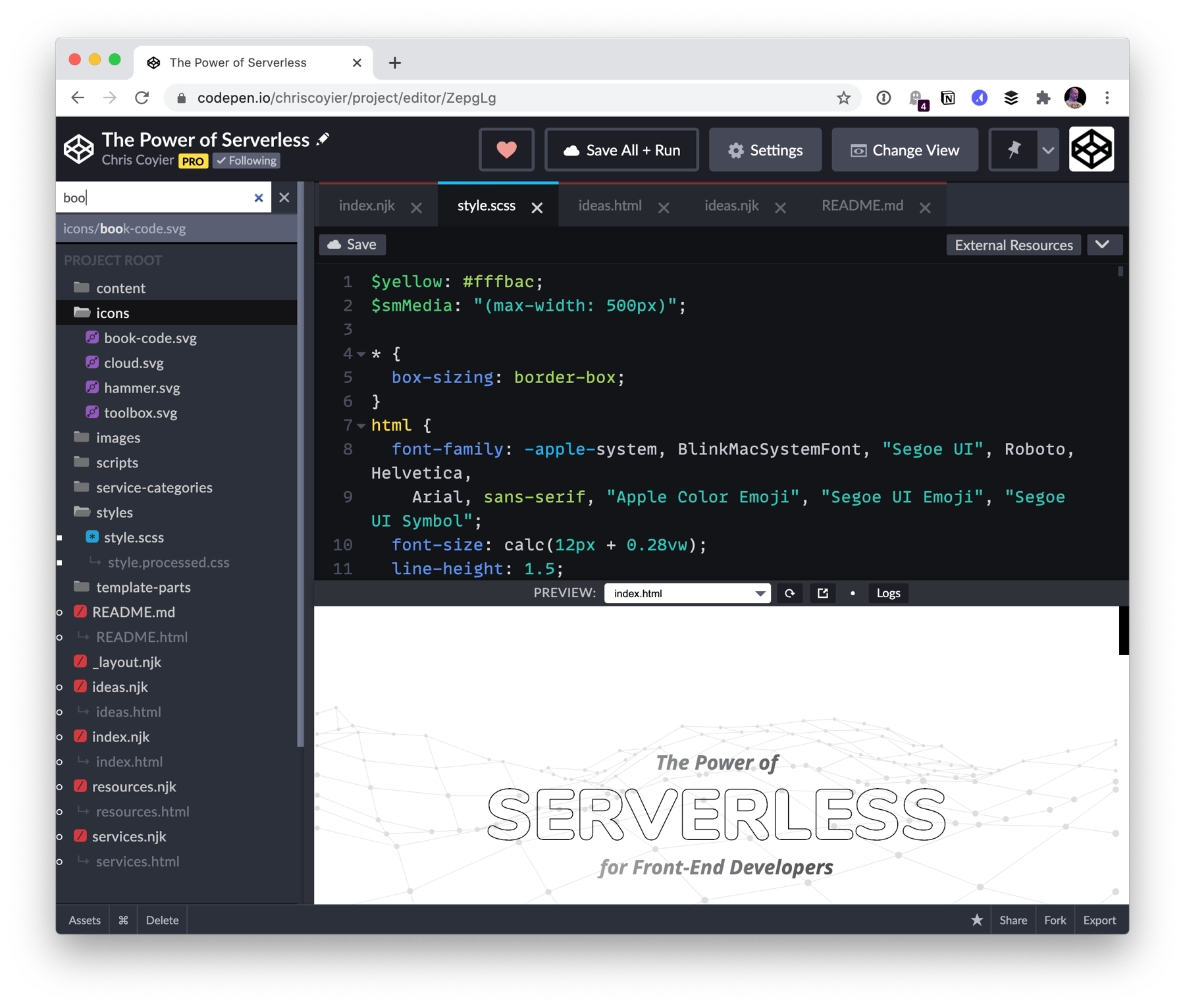
Collaboration Tools
CodePen’s collaboration tools are specifically designed to facilitate teamwork and educational opportunities, allowing users to jointly work on projects in real-time. These tools foster feedback, knowledge sharing, and collaborative problem-solving, crucial for both educational settings and professional development.
Applications and Use Cases
CodePen serves as a multifaceted platform for developers at every level, offering a wealth of resources for prototyping, teaching, job searching, and networking. It encourages a vibrant ecosystem for web development innovation, providing endless inspiration and experimentation opportunities.
CodePen’s Strengths
| Feature | Description |
|---|---|
| Easy to use | CodePen provides a user-friendly interface, making it easy for developers, designers, and learners to write, test, and showcase code snippets without needing to set up a local development environment. |
| Community and Collaboration | CodePen fosters a vibrant community where users can share their work, collaborate on projects, and provide feedback to one another, creating opportunities for learning and networking. |
| Instant Feedback | With its live preview feature, CodePen provides instant feedback, allowing users to see the results of their code changes in real-time, which is beneficial for rapid prototyping and debugging. |
| Accessibility | Since CodePen is a web-based platform, it can be accessed from any device with an internet connection, making it convenient for users to work on their projects from anywhere. |
| Educational Resource | CodePen serves as a valuable educational resource for beginners to learn HTML, CSS, and JavaScript, as well as for experienced developers to explore new techniques and trends in web development. |
CodePen’s Weaknesses
| Feature | Description |
|---|---|
| Limited Functionality | While CodePen offers a wide range of features, its functionality may be limited compared to fully-fledged code editors or integrated development environments (IDEs), especially for complex projects requiring advanced tools and configurations. |
| Dependency on Internet Connection | Since CodePen is a cloud-based platform, users rely on a stable internet connection to access their projects and work on them, which may be inconvenient in areas with poor connectivity. |
| Privacy Concerns | Privacy concerns may arise among users due to CodePen projects being publicly accessible by default, prompting apprehensions regarding the protection of intellectual property rights, particularly for sensitive or proprietary projects. However, as a CodePen Pro user, you gain the ability to customize these settings accordingly. |
| Subscription Costs | While CodePen offers a free tier with basic features, some advanced functionalities are only available through paid subscription plans, which may be a barrier for users with limited budgets or resources. |
| Limited Version Control | CodePen’s version control capabilities are limited compared to dedicated version control systems like Git, which may make it challenging for users to track changes and collaborate on larger projects effectively. |
Market Comparison
CodePen distinguishes itself with its vibrant community, intuitive interface, and broad feature set, making it a preferred platform over competitors like JSFiddle and JS Bin. It shines in its support for modern front-end frameworks and real-time code previews, ideal for prototyping and project sharing. However, the platform’s extensive feature set might overwhelm beginners, and access to advanced features necessitates a Pro subscription, a potential disadvantage against simpler or free alternatives. Yet, CodePen’s unique combination of community engagement and development tools makes it an indispensable resource for web developers and educators alike.
Success Stories
Josh Rutherford’s transition from Arkansas to San Francisco exemplifies the transformative potential of showcasing talent on CodePen. With no formal web development experience, his CodePen profile’s skillful display caught his future employer’s attention, leading to a successful recruitment.
Francesca Costa began her front-end development journey through freeCodeCamp. Developing several projects on CodePen to bolster her portfolio, she leveraged these accomplishments when applying for an internship, ultimately securing employment through her proactive engagement with CodePen.
Getting Started
- Visit Codepen’s Official Website.
- Write your HTML, CSS and JS in their respective tabs.
- See the live changes at the bottom of the page.
Conclusion
CodePen has grown a lot since it started in 2012, becoming a key place for web developers, designers, and learners to share and test their ideas. It’s known for its friendly community, easy-to-use tools, and support for the latest web technologies. Over the years, CodePen has added cool features like the Embed Editor and a new homepage layout to make finding and sharing work even easier.
Stories from people like Josh Rutherford and Francesca Costa show how CodePen can help turn a hobby into a career by letting users showcase their skills. Feedback from the CodePen community highlights how much people love using the site for everything from quick tests to big projects.
Looking to the future, CodePen is ready to keep growing and adapting. As new web technologies emerge, CodePen plans to keep making its platform better for everyone. With its focus on a great user experience and a supportive community, CodePen is set to stay at the top of the game for web development.
References
- CodePen: https://codepen.io
- CodePen Blog: https://blog.codepen.io
- JS Fiddle: https://jsfiddle.net/
- JS bin: https://jsbin.com/
- freeCodeCamp: https://freecodecamp.org/
- freeCodeCamp Forum: https://forum.freecodecamp.org/
Additional Resources
- CodePen YouTube Channel: https://www.youtube.com/c/CodePenOfficial
- ChatGPT: https://chat.openai.com/