amazon rds and managed relational databases
Author: øyvind kjellin <ykjellin>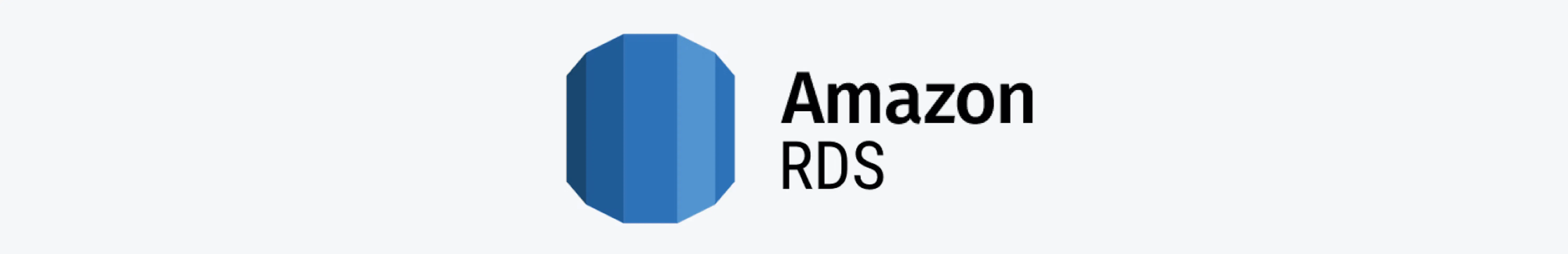
Introduction
Amazon RDS (Relational Database Service) is a managed database service from AWS that makes it easier to set up, scale, and operate relational databases in the cloud. This case study looks at the main features, benefits, and uses of RDS, especially in applications that need reliability, scalability, and high availability. RDS supports applications across different industries, from high-traffic web apps to data analysis platforms. By using RDS, organizations can focus on building applications instead of managing database infrastructure, improving efficiency and lowering costs.
Brief History
- 2009: AWS launches Amazon RDS with support for MySQL and built-in management features.
- 2010: RDS expands to support additional database engines, including Oracle and SQL Server.
- 2013: Multi-AZ (Availability Zone) deployments are introduced, improving high availability and disaster recovery.
- 2016: AWS adds Amazon Aurora, a high-performance, RDS-compatible database.
- 2017: RDS introduces encryption at rest, enhancing data security for regulated industries.
- 2022: RDS expands with more regional support and improved scaling features.
- 2023: Key updates include extended support for older MySQL and PostgreSQL versions, safer updates with Blue/Green Deployments, and an enhanced RDS Recommendations feature.
- 2024: RDS introduces support for high-performance storage with io2 Block Express volumes, and a Zero-ETL integration with Amazon Redshift for faster data transfers.
Main Features
Amazon RDS includes a range of features that simplify database management and support a reliable, secure, and scalable environment:
-
Automated Backups and Updates: RDS manages backups, software updates, and recovery options automatically. This means less downtime and easy data recovery if issues occur.
-
High Availability with Multi-AZ Deployments: Multi-AZ (Availability Zone) deployments create a backup database in a separate location, automatically switching to it if needed. RDS also offers Blue/Green Deployments that create a copy of your database for safely testing changes before they go live.
-
Support for Multiple Database Engines: RDS works with popular databases, including MySQL, PostgreSQL, Oracle, SQL Server, and Amazon Aurora. This flexibility allows you to pick the best database for your needs. Amazon Aurora is a high-performance option for MySQL and PostgreSQL, built to handle intensive workloads.
-
Scalability: RDS allows you to easily scale both processing power and storage, making it suitable for applications with changing demand. You can add read replicas to help handle high traffic, and automatic storage scaling ensures that storage adjusts as needed.
-
Security and Compliance: RDS protects your data with encryption (both when stored and in transit) and network isolation through Virtual Private Cloud (VPC). It also meets industry standards like HIPAA and SOC, making it secure enough for sensitive data.
-
Performance Optimization and Monitoring: RDS connects with Amazon CloudWatch to help you monitor database performance. It also provides RDS Recommendations with insights on best practices and suggestions to improve performance. Features like Enhanced Monitoring and Performance Insights give real-time data on key metrics.
-
Zero-ETL Integration with Amazon Redshift: A new feature lets data in RDS MySQL instances automatically flow to Amazon Redshift for analysis, without requiring manual ETL (Extract, Transform, Load) processes. This supports near-real-time data analysis for applications needing quick insights.
| Feature | Description |
|---|---|
| Automated Management | Handles backups, updates, and data recovery automatically. |
| High Availability | Multi-AZ deployment ensures uptime; Blue/Green Deployments for safer updates. |
| Multiple Database Engines | Supports MySQL, PostgreSQL, Oracle, SQL Server, Amazon Aurora. |
| Scalability | Flexible scaling and read replicas for high-demand applications. |
| Security Compliance | Encryption, network isolation, and compliance with standards. |
| Performance Monitoring | CloudWatch, Enhanced Monitoring, and RDS Recommendations help monitor and optimize. |
| Zero-ETL Integration | Transfers RDS data to Redshift automatically for real-time analysis. |
Market Comparison
Amazon RDS is a managed service, meaning AWS handles the infrastructure and maintenance. Here’s how it compares to similar managed database services from Google Cloud and Microsoft Azure.
-
Database Engine Options:
- Amazon RDS: Supports multiple databases, including MySQL, PostgreSQL, Oracle, SQL Server, and Amazon Aurora.
- Google Cloud SQL: Offers MySQL, PostgreSQL, and SQL Server.
- Azure SQL Database: Primarily supports SQL Server, with separate options for MySQL and PostgreSQL under Azure Database.
-
High Availability and Disaster Recovery:
- Amazon RDS: Provides automatic failover with Multi-AZ (Availability Zone) deployments and offers read replicas for scalability.
- Google Cloud SQL: Includes high availability setups and read replicas.
- Azure SQL Database: Offers options like Active Geo-Replication and Auto-Failover Groups for backup and availability.
-
Scalability:
- Amazon RDS: Allows for easy scaling of resources with options to add read replicas for high-traffic workloads.
- Google Cloud SQL: Supports scaling and read replicas for read-heavy applications.
- Azure SQL Database: Allows vertical scaling, sharding, and elastic pools to handle various workloads.
-
Serverless Options:
- Amazon RDS: Provides Amazon Aurora Serverless, an option that automatically scales based on demand.
- Google Cloud SQL: Does not currently offer a serverless option.
- Azure SQL Database: Includes a serverless tier that adjusts resources automatically based on workload needs.
-
Pricing Models:
- Amazon RDS: Pricing is based on instance type, storage, and input/output usage.
- Google Cloud SQL: Offers straightforward per-second billing.
- Azure SQL Database: Provides two pricing models: DTU-based (Database Transaction Units) and vCore-based (virtual cores).
-
Integration with Cloud Ecosystem:
- Amazon RDS: Integrates smoothly with AWS services like Lambda, CloudWatch, and Redshift.
- Google Cloud SQL: Works well with Google services like BigQuery and App Engine.
- Azure SQL Database: Pairs well with Azure services like Functions, Power BI, and Logic Apps.
| Feature | Amazon RDS | Google Cloud SQL | Azure SQL Database |
|---|---|---|---|
| Engine Options | MySQL, PostgreSQL, Oracle, SQL Server, Amazon Aurora | MySQL, PostgreSQL, SQL Server | SQL Server (MySQL and PostgreSQL available separately) |
| High Availability | Multi-AZ deployments, read replicas | High availability setups, read replicas | Active Geo-Replication, Auto-Failover Groups |
| Scalability | Vertical scaling, read replicas | Vertical scaling, read replicas | Vertical scaling, sharding, elastic pools |
| Serverless Option | Amazon Aurora Serverless | Not available | Serverless tier available |
| Pricing Model | Instance, storage, and I/O costs | Per-second billing | DTU-based and vCore-based options |
| Ecosystem Integration | AWS (Lambda, CloudWatch, Redshift) | Google Cloud (BigQuery, App Engine) | Azure (Functions, Power BI, Logic Apps) |
Advantages and Disadvantages
| Advantages | Disadvantages |
|---|---|
| Automated Management: Handles backups and updates. | Limited Customization: Restricts certain advanced settings. |
| High Availability: Multi-AZ deployments for failover. | Complex Pricing: Costs for usage, storage, backups, etc. |
| Scalability: Easily adjust resources as needed. | Cold Start Lag: Read replicas can take time to activate. |
| Multiple Database Options: Supports popular engines. | AWS Dependency: Best suited for AWS, limits multi-cloud use. |
| Security Compliance: Meets industry standards. | Limited Advanced Features: Some unique DB features not supported. |
| AWS Integration: Works seamlessly with AWS services. | Learning Curve: Requires time to learn for new users. |
Getting Started
Getting started with Amazon RDS is straightforward (this example is targeted at the MySQL/E2 startup method):
-
Launch a Database Instance: Log into the AWS Management Console, go to the RDS dashboard and select Create database. Choose your preferred engine (e.g., MySQL), instance type, and storage options. For a simplified setup, use Easy create to configure the database with basic settings.
-
Configure Access and Security: Set up a Virtual Private Cloud (VPC) to keep the database private and secure. Define access controls with IAM roles and security groups, allowing only specific resources, such as an EC2 instance in the same VPC, to connect to the database.
-
Deploy an EC2 Instance for Access: If your application will access the RDS instance from within AWS, deploy an EC2 instance in the same VPC. Configure the EC2 instance for secure SSH access and ensure it can communicate with your RDS instance.
-
Optimize and Scale: Once the database is running, monitor performance with Amazon CloudWatch. You can adjust compute and storage resources as needed, and use read replicas to handle high read traffic. For applications with variable demand, CloudWatch monitoring and dynamic scaling with read replicas can optimize cost and performance.
Note: Setup steps vary slightly depending on the database engine selected. Specifics can be found in the Amazon RDS Getting Started Guide.
Conclusion
Amazon RDS has redefined relational database management by automating maintenance tasks, providing high availability, and supporting multiple popular database types. Its flexible scaling options, integration with AWS services, and recent additions, like Blue/Green Deployments and Zero-ETL integration with Amazon Redshift, show RDS’s commitment to supporting modern applications with high-demand workloads.
While Amazon RDS is a powerful, cost-effective choice for organizations looking to offload infrastructure management, it does have limitations. Custom configurations are restricted, and pricing can be complex for heavy usage. RDS’s close integration with AWS is highly advantageous for users already in the AWS ecosystem, though it may be less appealing to those needing a multi-cloud setup.
When compared with similar offerings like Google Cloud SQL and Azure SQL Database, RDS stands out for its broad engine support and unique features like Amazon Aurora Serverless, which add flexibility and scalability options for businesses of all sizes. As cloud computing grows, RDS’s focus on automation, security, and advanced features suggests that managed databases like RDS will play an increasingly central role, offering viable alternatives to traditional, self-managed databases.
In the future, RDS’s ongoing improvements in performance, integration, and cost management will likely enhance its position in the cloud database market, especially as demand for scalable and low-maintenance database solutions continues to rise.